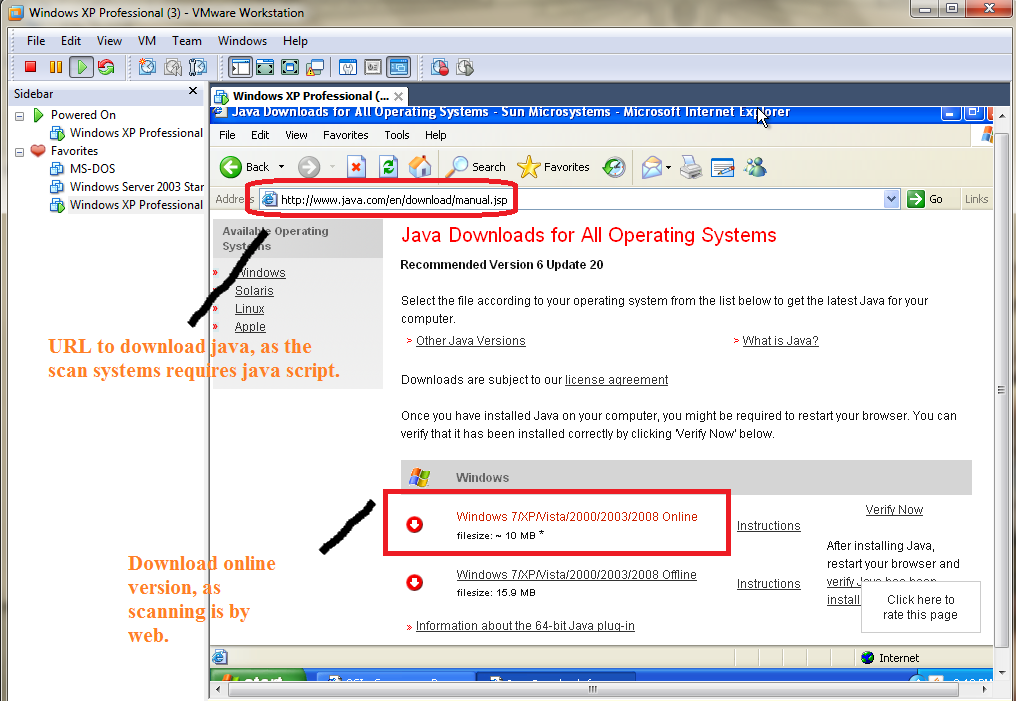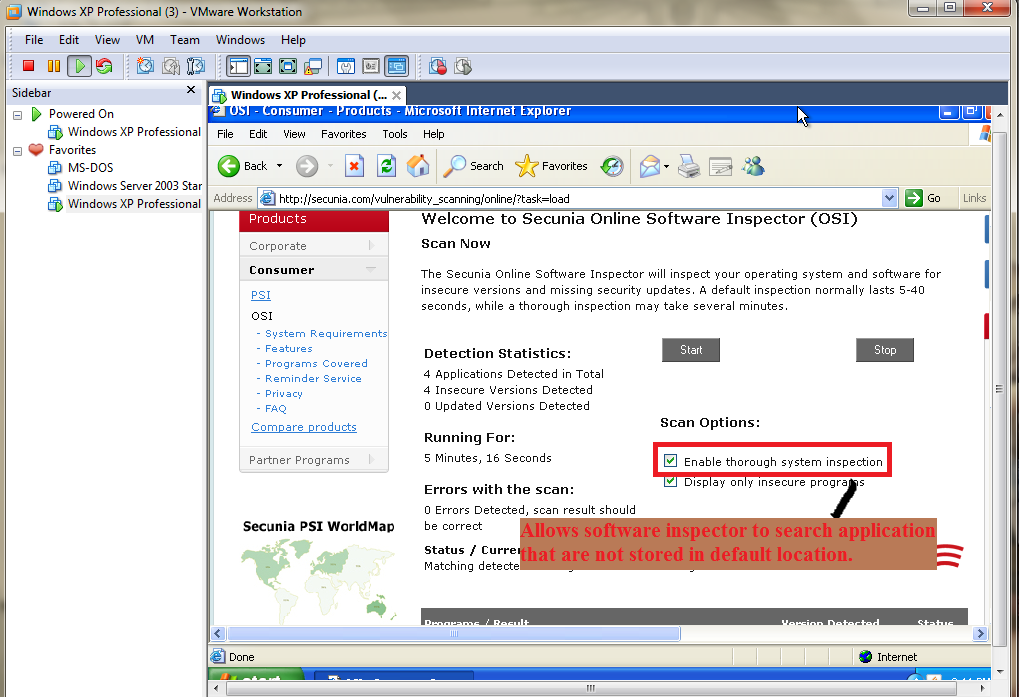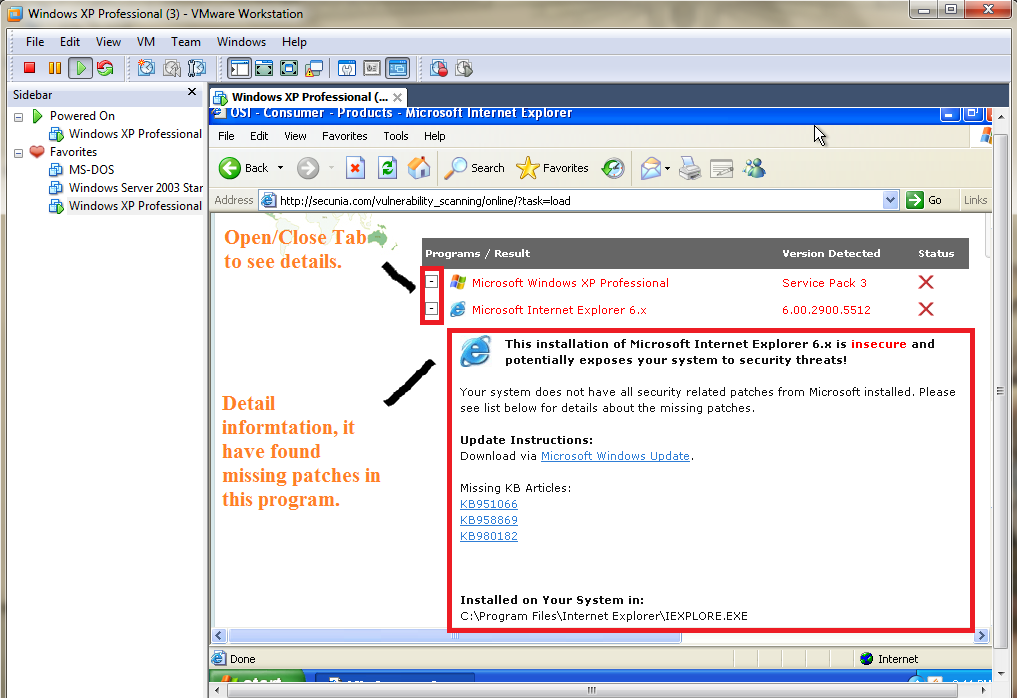Project 1-3
Before starting on this practical, as my is a new operating system. I am required to installed the latest version of java. Without the latest version, some java application cannot be access. Go to google.com, type "sun java", download the latest java version available. After installing the latest java, we are good to go for practical 1-3
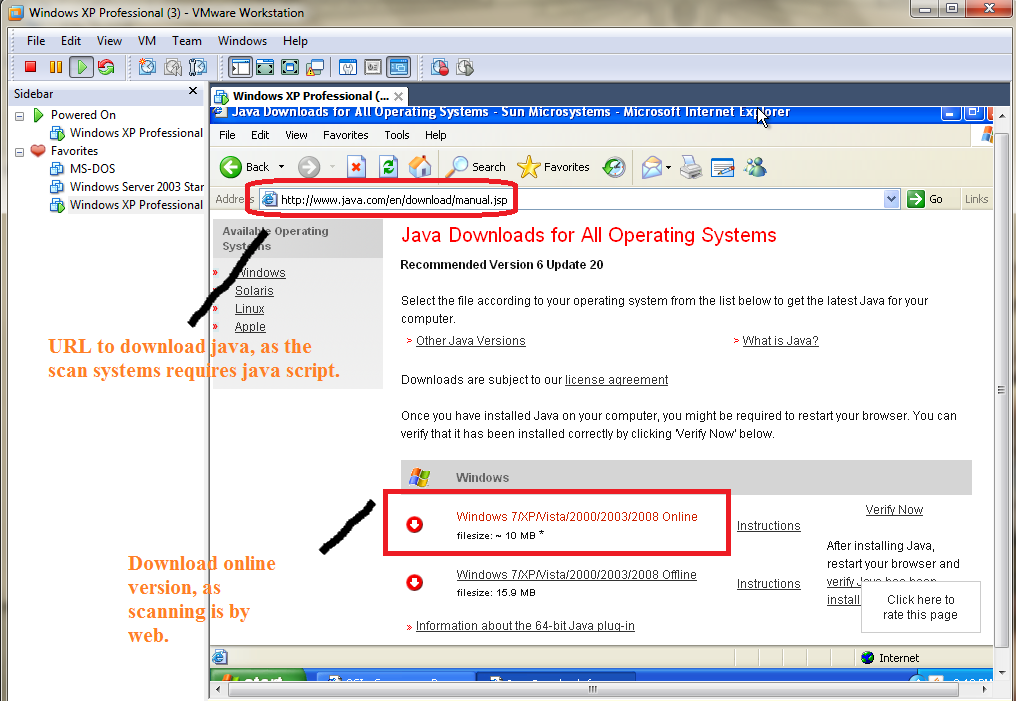
Top: Java download webpage
In this practical, we will be using an online software to check our system for patches. Patches stands for "Security updates". By using "Secunia Software Inspector", i am going to check my virtual operating system for new patches.
First, go to
http://www.secunia.com/software_inspector, Read though what it really does.
Secunia actually detects insecure version of common program installed on your computer, you don't need to install this software on your computer as it is a web base scanner. Secunia software check almost all the important programs, that are in need for latest patches. Secunia makes things easier by scanning all the program in 1 software. But this is not the best idea for patches.
Normally program located in your computer, comes with a inbuilt patchier. It is better to patch the software with the provided patchier, as they have more information on their own vulnerabilities. Sometimes the automatic update does not update everything, for more information on latest security vulnerabilities, visit the vendor website.
For this practical we are going to use this Software Inspector to check through our programs for latest patch. Click Start, enable "Enable though systems inspection", it then allow the scan of application that are not stored in default locations.
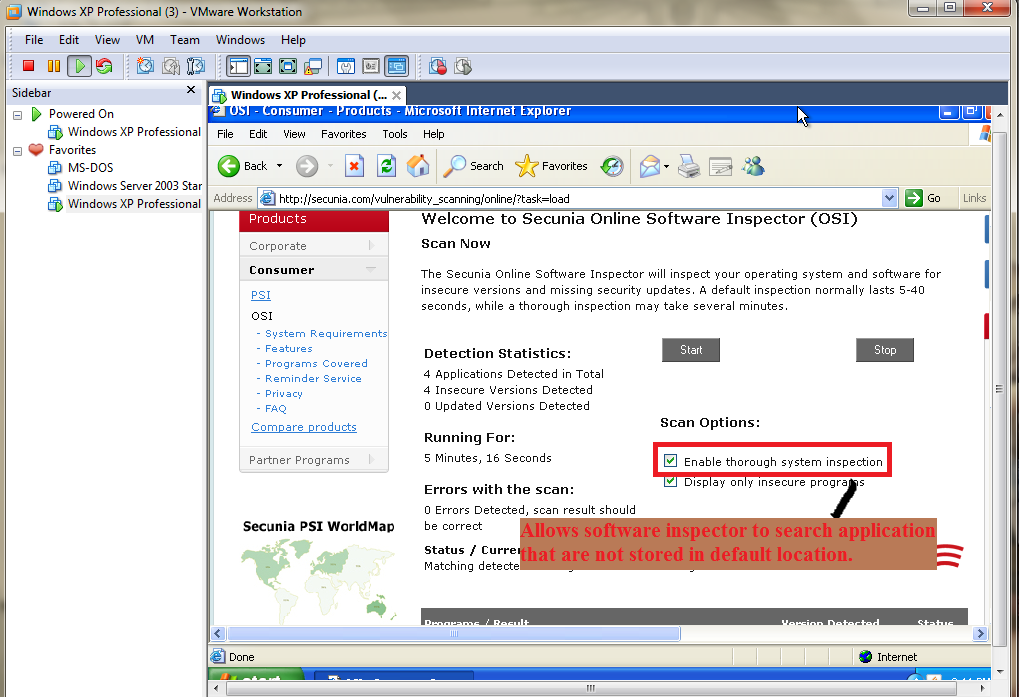
Top: Before starting scan, enable system inception if you think your program is jumble up
Below: After scan is completed, below shows the software that is recommend to be updated
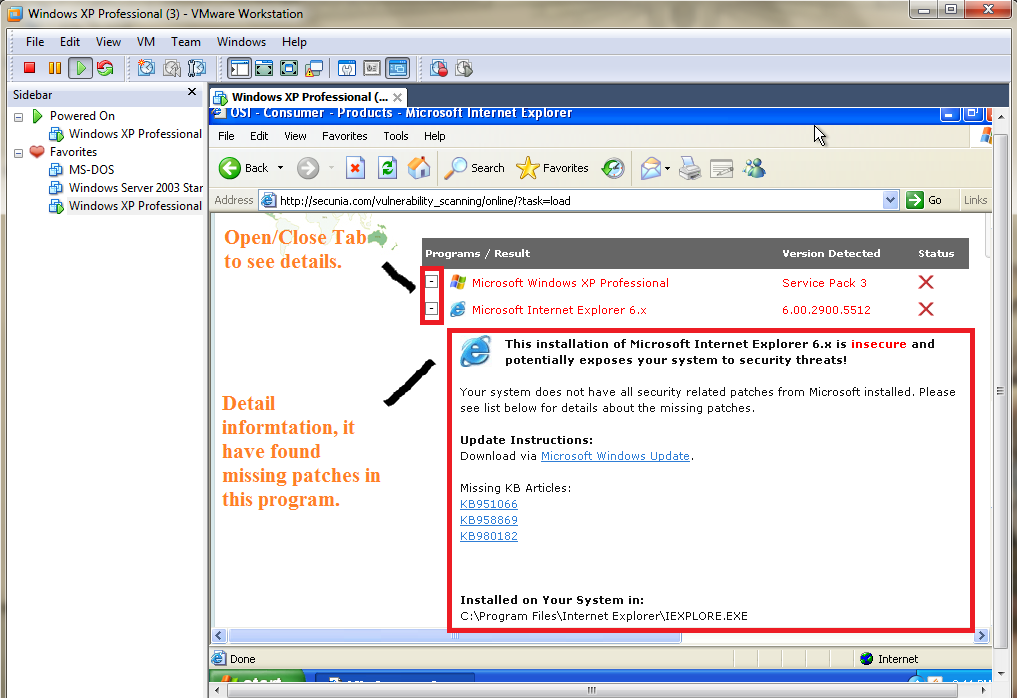
P1062344 posted during Saturday, May 15, 2010 at 9:00 AM