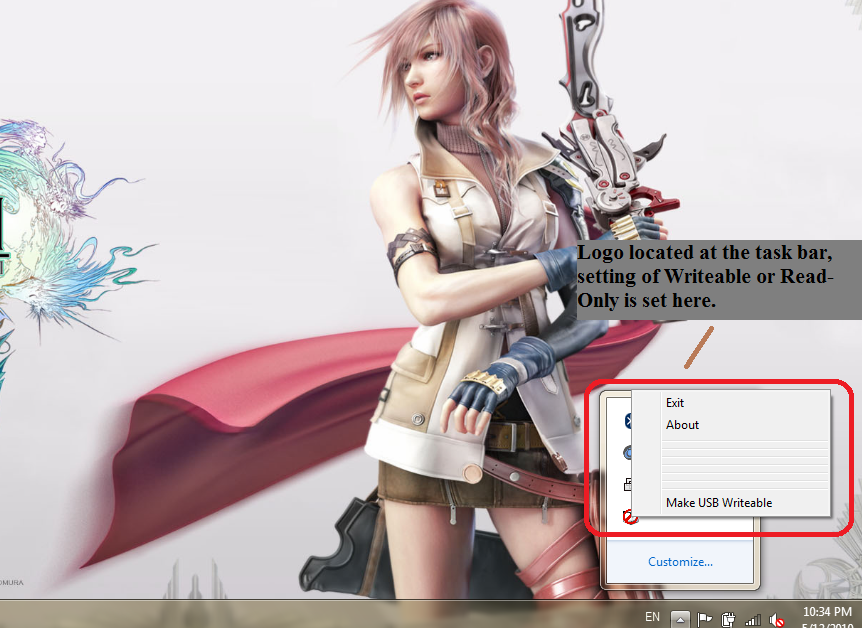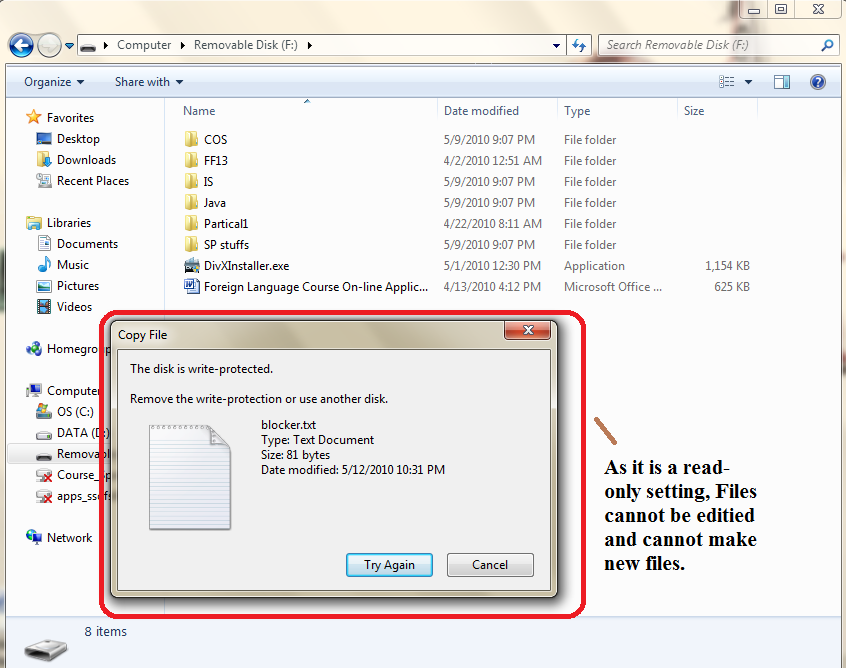Project 2-3
Go to
IronGeek. Download the thumbscrew application. Extract the file, install thumbscrew.exe
After the instillation, there will be a new icon in the system tray. This USB icon, will be used to control whether to make the USB device "Read-Only" or "Write-Able".
The website "Iron Geek" contains all kind of security breach products and also things that protects your computer system. Comments and even advise can also be found in this website. Browsing this website can also help to understand more about security products and protocol.
Before going on with the practical, what thumbscrew really does, is that it prevents USB device from getting information from the computer secondary disk. Preventing USB device from gathering files from the computer itself, means there should be something valuable in the computer. Normally organization uses this kind of software to prevent it's own staff to steal marketing information.
Why will a staff steal his/her company information? There is tons of explanation for this reason. The top few reasons is:
- They are paid to get important information.
- They want to betray the company because of conflict issues.
- They want steal information like food recipe, to open their own restaurant.
The 2 kind of settings in the thumbscrew are:
- Read-Only - Only allow the USB device to be readable, no editing or storing of new files.
- Write-Able - Allows USB device to be readable, writable or editable.
Write-Able method should only be used at home computer system. If this method is used in any organization, it could give risk to stolen information. Maybe employees are trust-able, but sometimes it's always best to well protect your information rather then risking it.
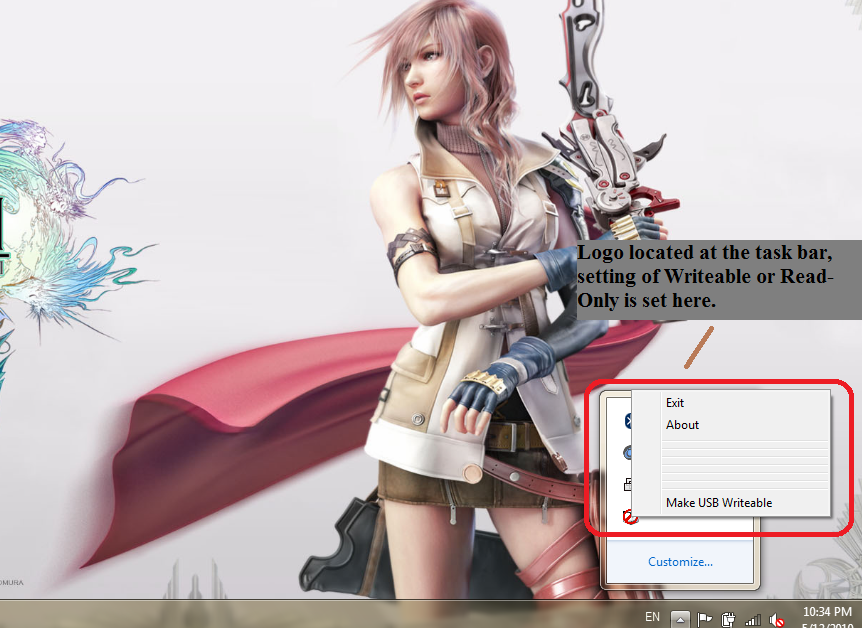
Top: Showing of icon in the system tray.
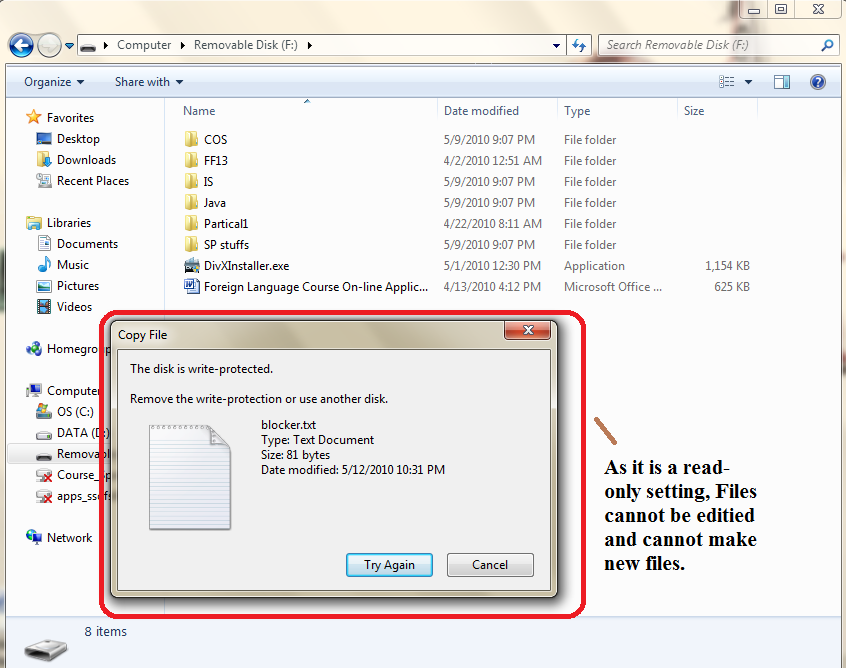
Top: Read-Only files cannot be edited, you also cannot create new file or folder.
P1062344 posted during Saturday, May 15, 2010 at 7:58 PM