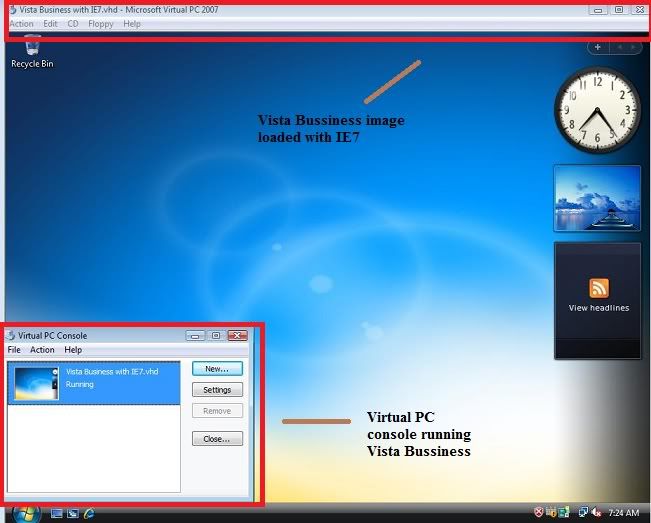Project 2-4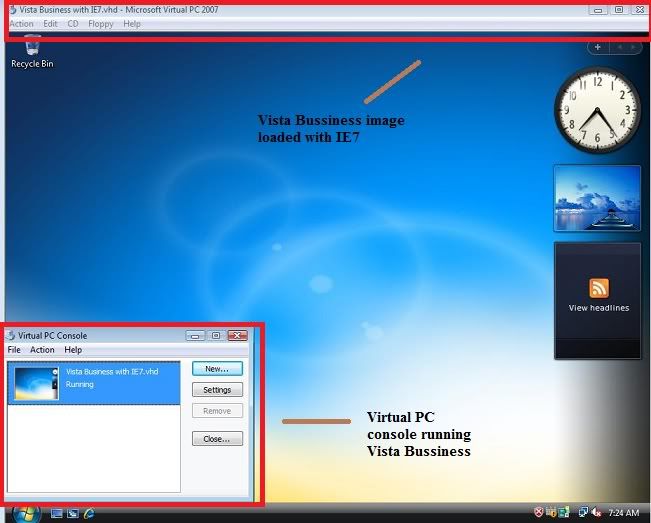
Top: Vista Business running in virtual PC
Download
Virtual PC and
Vista Business VHD, for vista download IE7-VIS1.exe/IE7-VIS2.rar/IE7-VIS3.rar. Do take note that this vista image expires in 120days
How to compile the vista business vhd:
- Put "IE7-VIS1.exe/IE7-VIS2.rar/IE7-VIS3.rar" together at 1 location.
- Run IE7-VIS1.exe.
- After IE7-VIS1.exe runs finish. The VHD will then appear at your current location.
In this practical, i will be using an emulation software that simulates the hardware completely.
Downloading the Virtual PC can still be found with the provided link. But its harder to look for the VHD vista image, as most latest links and post recommend me to use the latest "Windows 7" image. After a few days of downloading and searching, i finally found a website that supply me with "Window Vista Business", it also have "Window XP" for download. Sadly this download is only a trail version, so i should make full use of it as it only last for 120days. Vista is a big operating system which require 2 zip folder and a execution file.
How to use Virtual PC:
- Click "New"
- Click "Use Default Settings"
- Name your operating system folder name and give it a location.
- Click "Finish"
- Click "Settings"
- Click "1st Hard disk" and use "Virtual Hard disk file", browse it to your VHD image.
- Click "Start" at Virtual PC, and now you can start using "Window Vista Business"
P1062344 posted during Sunday, May 23, 2010 at 6:05 PM