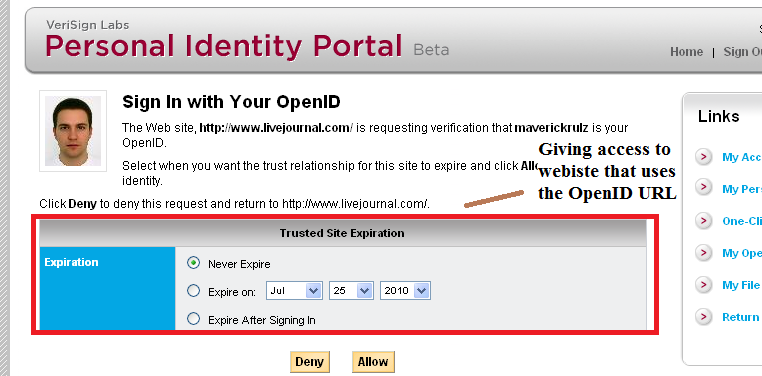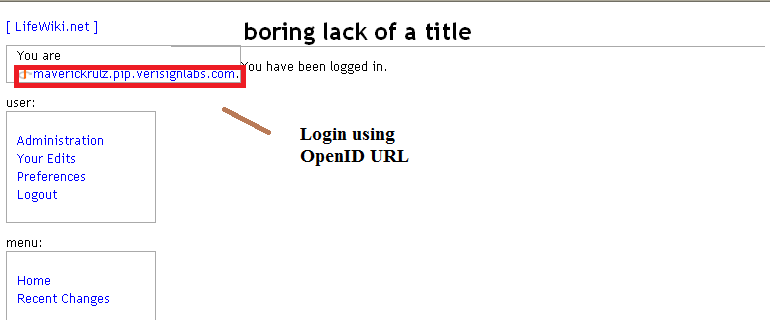Project 8-5
As explained on project 8-4, OpenID is typically used as a URL-based identity system to login to certain webpage. In this practical , i am going to login using my OpenID created from the previous project.
How to login using OpenID:
Go to
Live Journal, this is a webpage that allow OpenID access. Input the identity URL into the "Your OpenID UR:" and then click Login.
It will then bring you back to Verisign Labs for the login process for your identity URL. Enter your username and password and then click allow. Allowing it give it access to your OpenID identity URL, which give access rights to your information found inside.
After your second access to another OpenID
website, you are not asked to enter password as you are still logged in to the Verisign site.
Bottom: Shows the access giving to other website, when using OpenID URL.
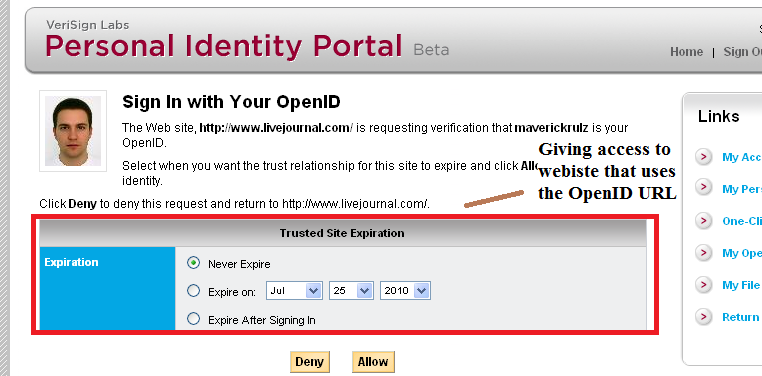
Bottom: Shows the logging in of OpenID
OpenID is consider easy to user for average users, it creates a more easier way to login because all you need is to remember your OpenID website username/password. It is safe if you are using it for access website that does not steals valuable information, using this to access bank information can be a dangerous way. It is recommended not to use OpenID to access things that are valuable to you.
P1062344 posted during Sunday, July 25, 2010 at 8:54 AM